View -> Extensions 클릭

Debugger for Chrome 설치
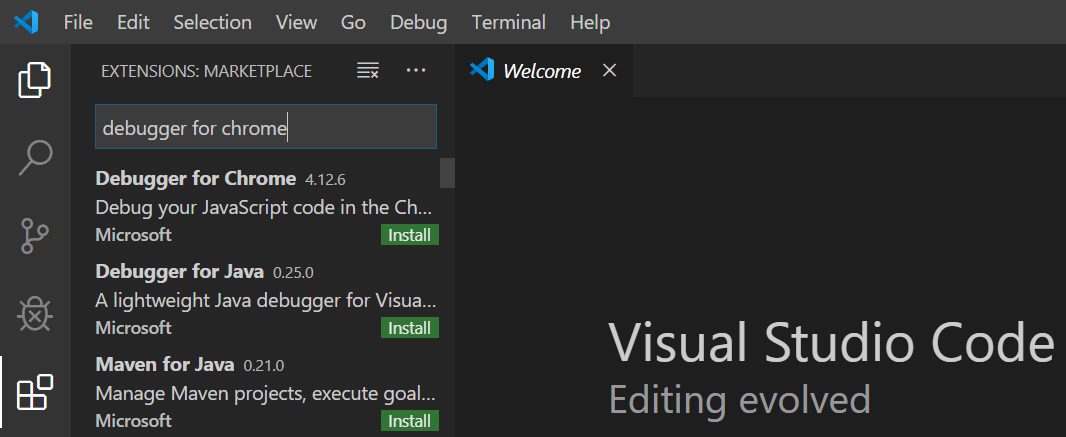
로컬서버로 MAMP를 설치 및 실행
Apache Server가 실행이 안되서 피곤했었다. 포트를 안쓰는 포트로 아무리 바꿔도 잘 안되었었는데
Standard Version을 7.2.14로 실행하니 해결되었다.
https://stackoverflow.com/questions/46868318/mamp-wont-start-apache-windows-10
Mamp won't start apache (Windows 10)
I've installed MAMP Pro on my Windows 10 Computer this week, and it worked fine until today. I've restarted my computer and immediately started MAMP Pro - this caused the MySQL server to start, but...
stackoverflow.com
원하는 폴더에 .js파일과 .html 파일 생성

create a launch.json file. 클릭

아래와 같이 launch.json 파일이 생성된다.

MAMP 프로그램을 싱행하여 Document Root를 내 프로젝트로 변경해준다.

launch.json 파일에서 url 을 변경해준다.

작성한 URL을 웹브라우저에서 실행해본다.

'Editor > VSC' 카테고리의 다른 글
| VisualStudioCode에서 SFTP, SSH 사용하기 (0) | 2020.03.06 |
|---|---|
| VSCODE 파일 비교 (0) | 2020.03.03 |
| 유용한 단축키 (0) | 2020.02.25 |
| VSC에서 디버깅하기 (0) | 2020.02.23 |
| VSC에서 Chrome으로 실행하기 (0) | 2020.02.23 |

